If you delete an item from your list, you can often recover it from the Recycle Bin.
Open the list where you want to delete an item. If you can’t find the list, select Site contents, and then open the list
-
Select Recycle bin on the left nav bar.
If you don't see the Recycle bin on the left nav bar, select Site contents, and then click Recycle bin.
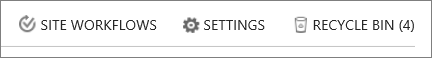
To recover list items, select the item or items, and then select Restore
 .
.If you don’t see the item or items you’re looking for, at the bottom of the page, select Second-stage recycle bin. If you still don't see the item or items, they may have exceeded the holding time limit and are already deleted from the recycle bin.