Assignments
Step 1
Go to the Course Homepage
Step 2
Click the Gear Icon > Gradebook Setup

Step 3
Go to the parent category for the item you want to make extra credit and click ... > Edit category

Step 4
The Aggregation method must be set to Simple weighted mean of grades. Click Save
Step 5
Find the activity that should be graded as extra credit.
Step 6
Click the three dots, then Edit grade item for that activity.

Step 7
Click on Extra Credit and Save.

The value for that activity in the Max grade column will now have a + symbol, indicating extra credit value.

Quizzes
Step 1
Create a category in the grade book and name it after the quiz that has extra credit; in the settings, make sure you select Simple weighted means of grades
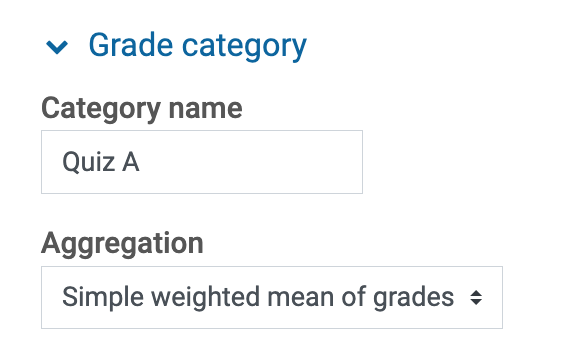
Step 2
Move the quiz and extra credit quiz under the category

Step 3
In the extra credit quiz, click on three dots > Edit grade item

Step 4
Check the Extra credit setting and click on Save.

Step 5
Update the Weight on the gradebook and press Enter
