This is a quick tutorial on changing, editing, or deleting a grading rubric that is attached to an assignment or discussion forum.
Step 1
Click on the Assignment or Discussion forum that you wish to add a rubric to (you do not need to have editing turned on). Then the assignment/forum page will display.

Step 2
Click the Admin Drawer and then select Advanced Grading.

Step 3
To edit the existing form click the button labeled Edit the current form definition

The Define Rubric settings page will display. Scroll down and make the desired changes to the form/rubric. When finished, scroll to the bottom and click Save.
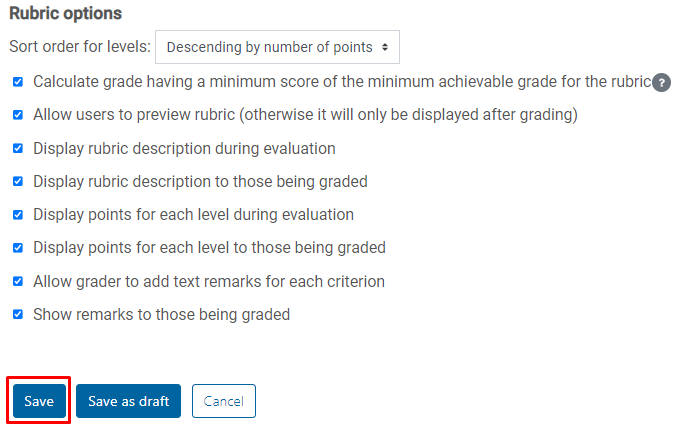
To delete a rubric template from the system, click the box labeled "Create new grading form from a template" to view the list of all templates in the system. Scroll to or search for your template to delete, then click the delete button to remove the template from the list.
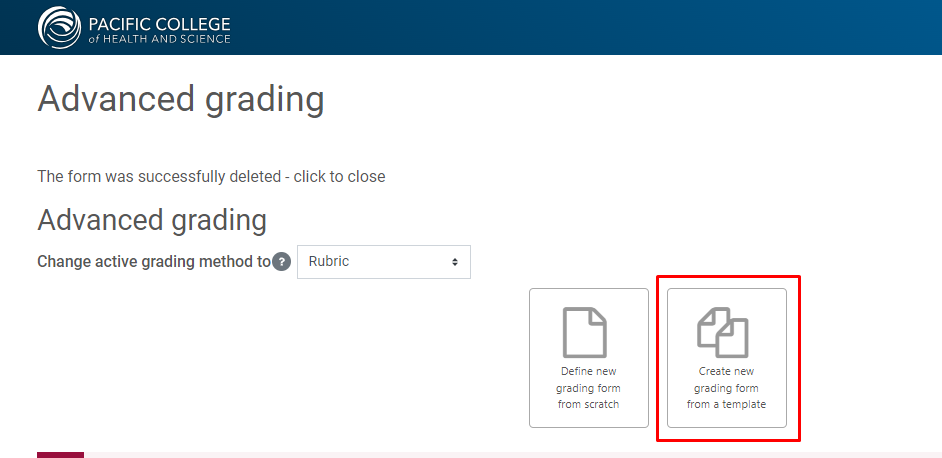


Step 4
To delete the existing form, click the button labeled "Delete the currently defined form”.

This will remove the rubric from the assignment. This operation is not recommended if you have already graded papers in the class using this method.
Once confirmed, the Advanced grading page will display. You will now be able to add a new rubric template, create a new rubric from scratch or change the grading method of the assignment to Simple Direct Grading via the drop-down menu.