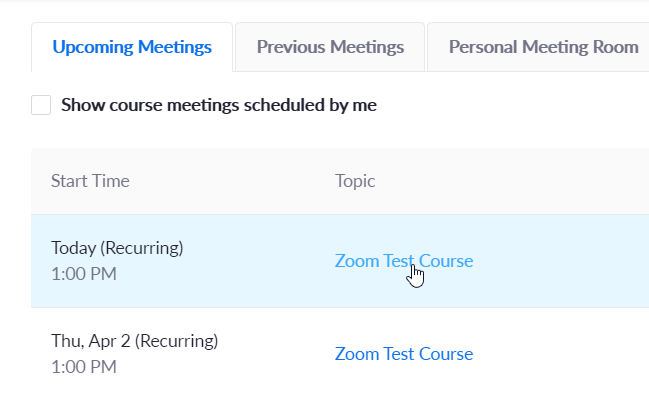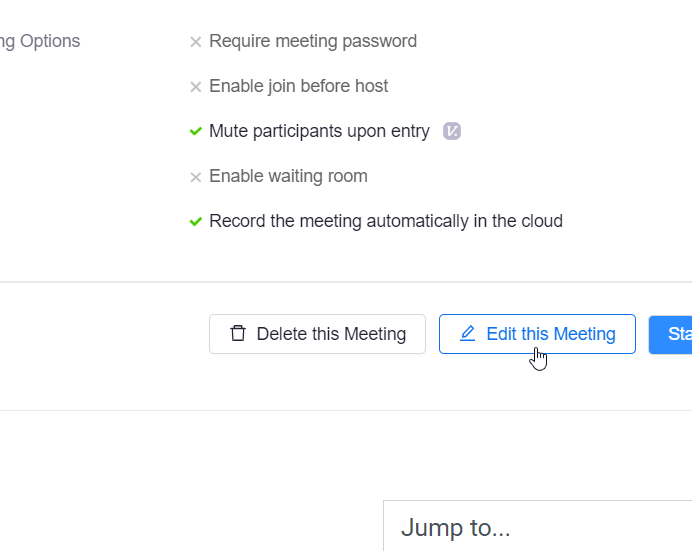Step 1
If you need to re-add occurrences, click the Topic/title of the meeting
Step 2
Click Edit this Meeting
Step 3
Follow the directions in Schedule Class Meetings
Step 4
Go to End date
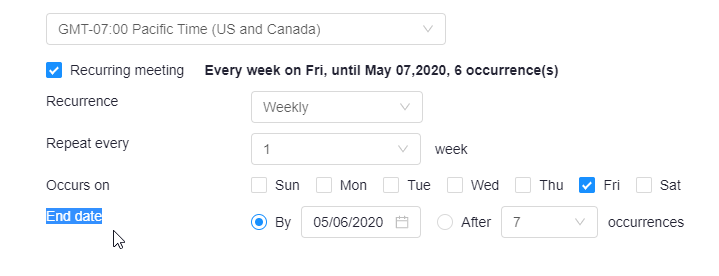
Step 5
Click the date field
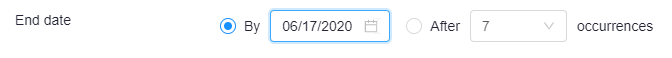
Step 6
Click the day after the last class meeting.
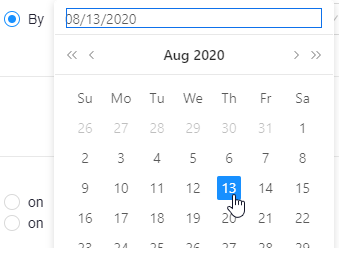
Step 7
Double-check the Recurring meeting day, end date, and number of occurrences are correct
Note: if your class has any skip weeks, the number of occurrences will include skip weeks
![]()