Everyone can edit their own private templates and any public templates that they own. If you have permission, you can also create, edit, and save public templates.
Lightning email templates are saved in a private directory by default.
All users can edit their own private templates and any public templates that they own.
If you have the Manage Public Lightning Email Templates permission, you can also create, edit, and delete public templates.
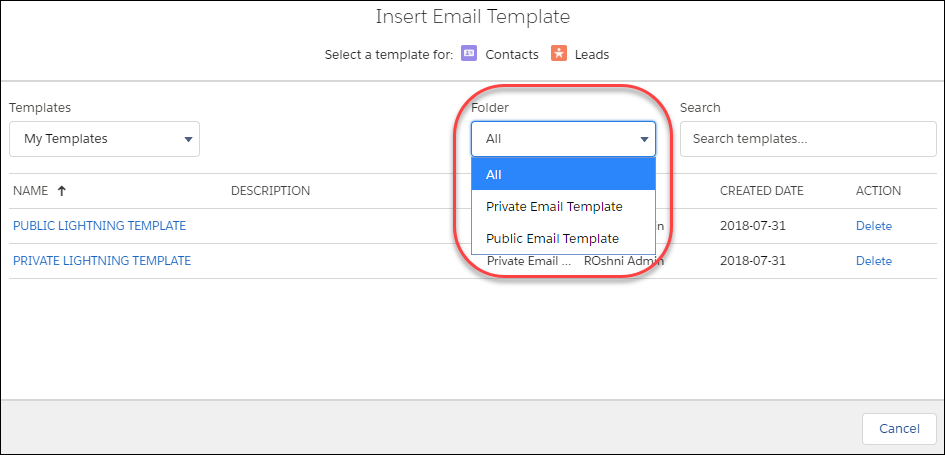
Choose the public folder when you save an email template. If you don’t have this option, see your Salesforce admin.