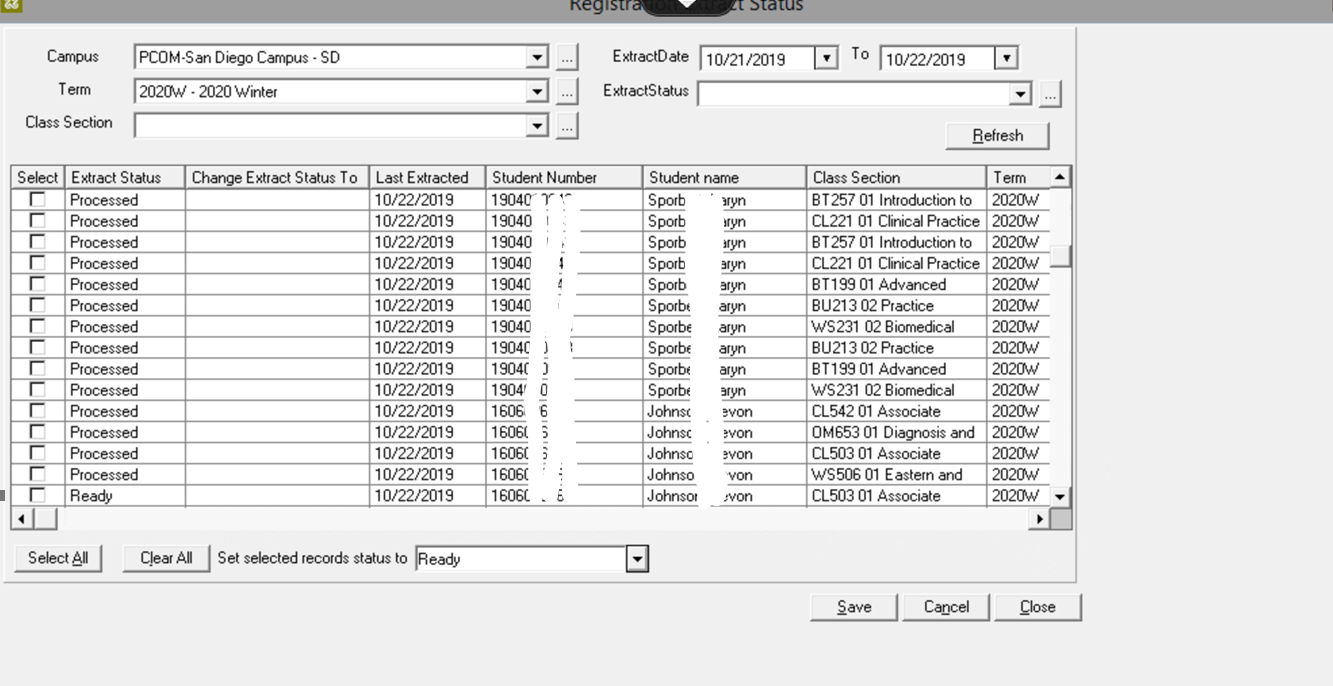Step 1
Go to Daily>Academic Records>Registration Extract Status
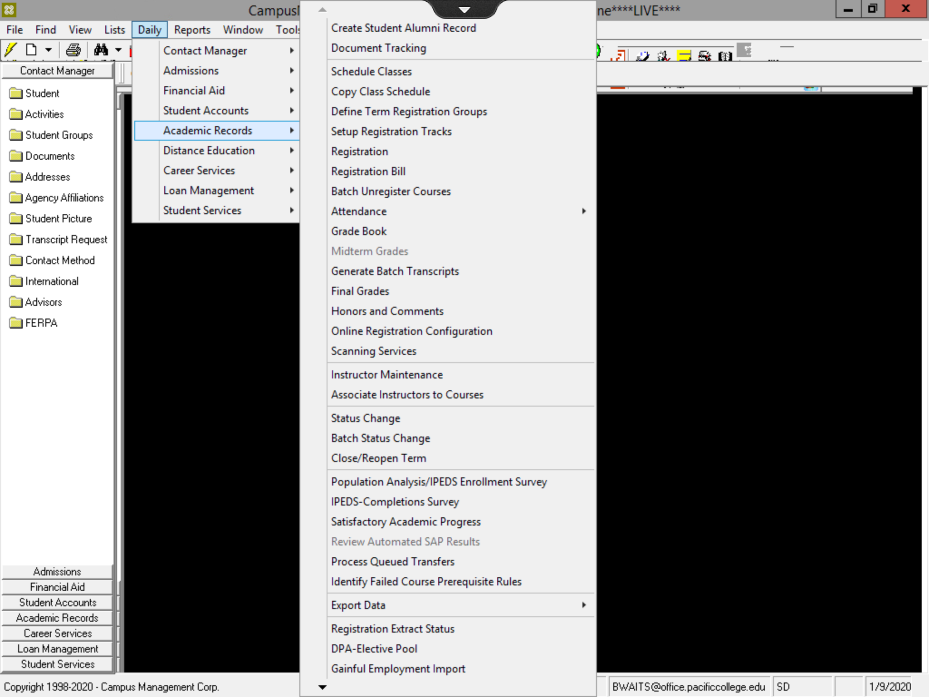 \
\
Step 2
Once the Tool opens, make your selections as needed to narrow down your search for the correct record item.
Select your campus, extract date if desired(viewed on student’s Audit Folder), term, class/section to narrow list.
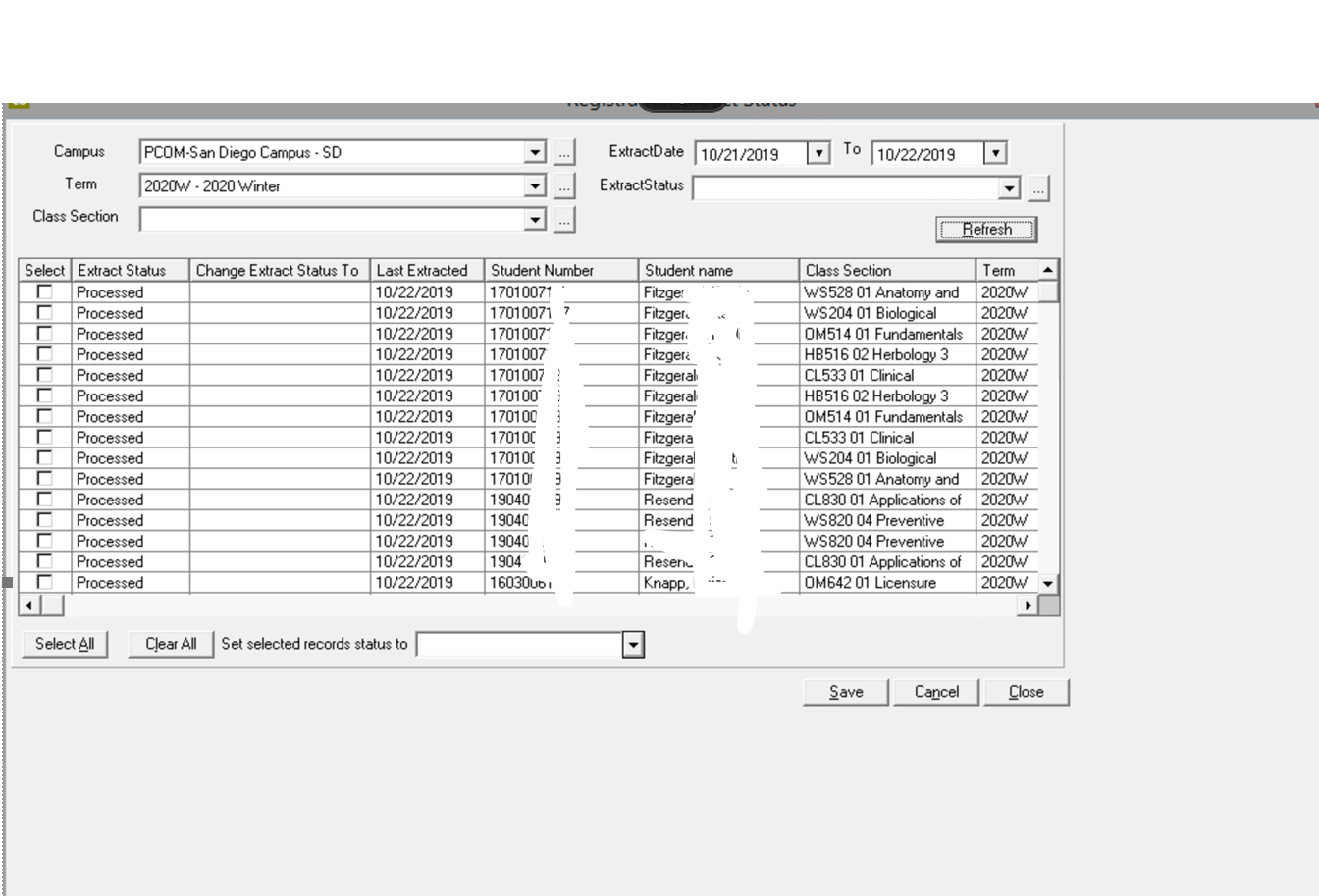
Step 3
Find the particular line item that needs re-sending to Moodle. Put a check box in the Select Column.
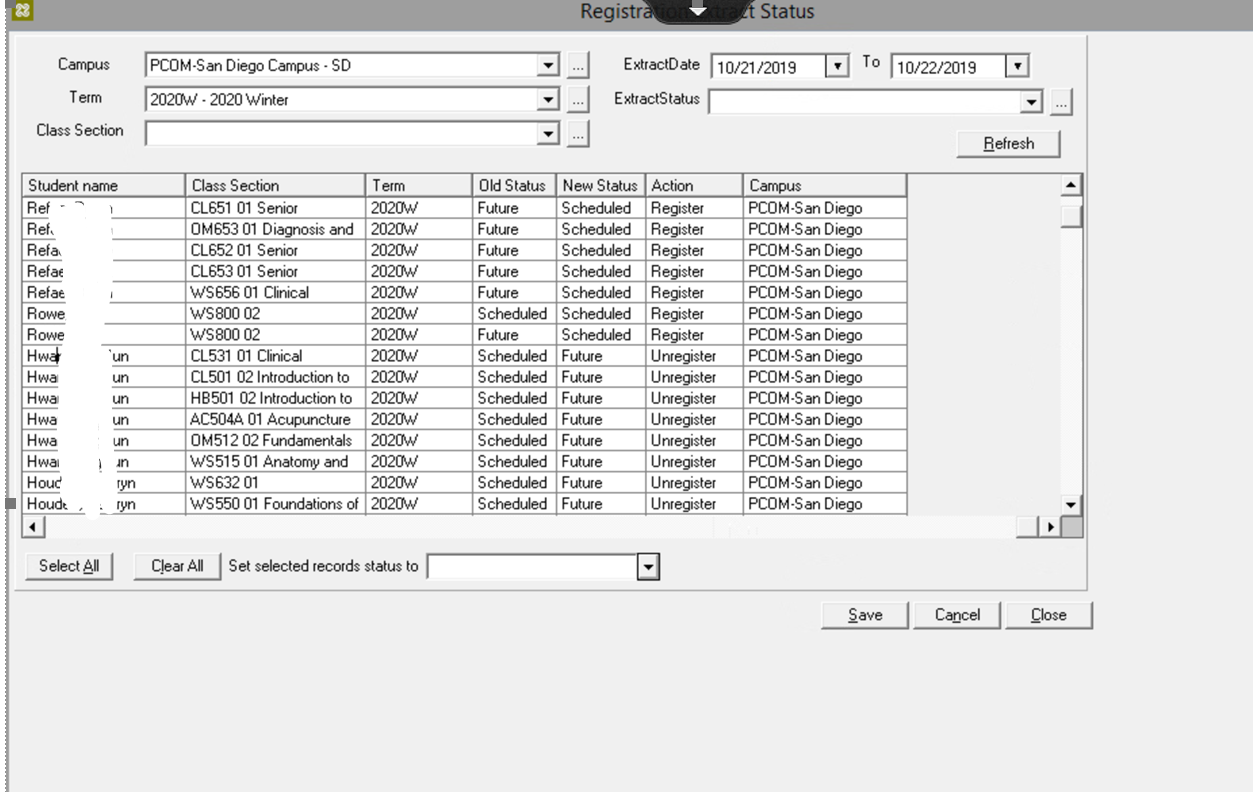
Step 4
Set selected record Status to “Ready” and click Save. It will change the status to “ready” and then “processed”.