Forum ratings allow users to evaluate posts in a forum. If desired, you can use this setting to allow your students to rate each other.
A forum rating can also be included in a student's grade.
A forum rating can also be included in a student's grade.
How to Enable the Rating Settings
Step 1
On the forum you would like to enable Ratings for, click on the Admin Drawer and select Locally assigned roles under Forum administration.
Step 2
Select Student Ratings under the role column.
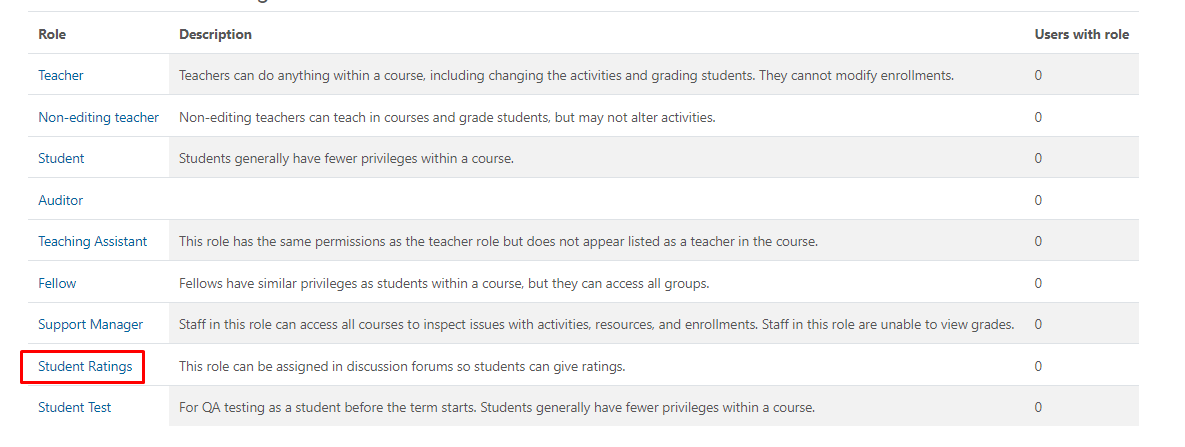
Step 3
You will see all enrolled Participants under Potential users. Select all the students and click on Add.
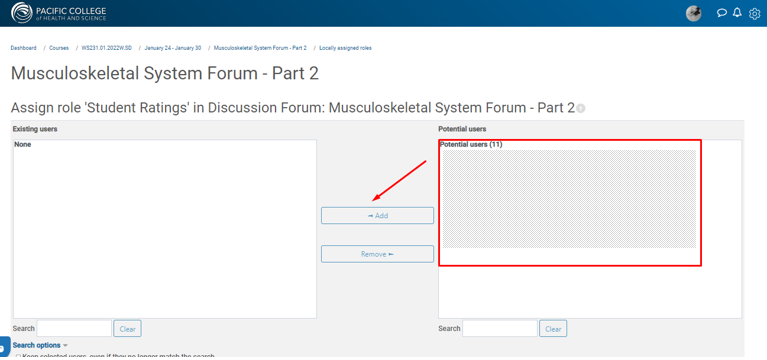
Step 4
Enter the forum administration settings. Under the Ratings accordion, change the Aggregate type to Average of Ratings.

