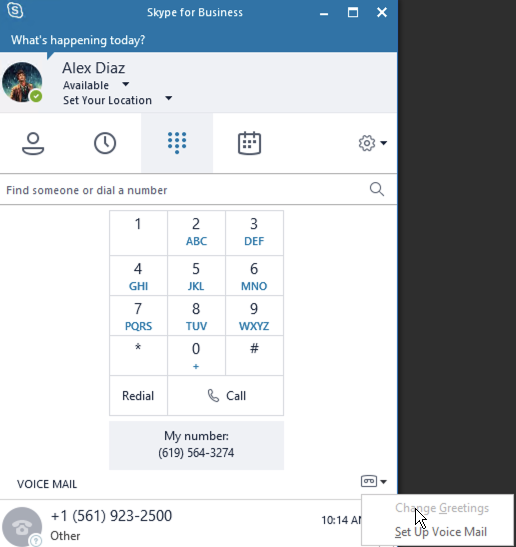Setup Voicemail on MAC
Step 1
With Skype for Business open click the Skype for Business at the top left of the screen. Then choose Preferences.
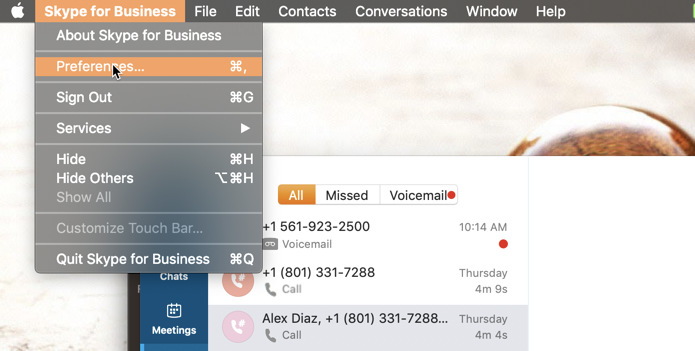
Step 2
In the screen below click on the Calls icon and then click the Change Voicemail Greeting button then follow the prompts
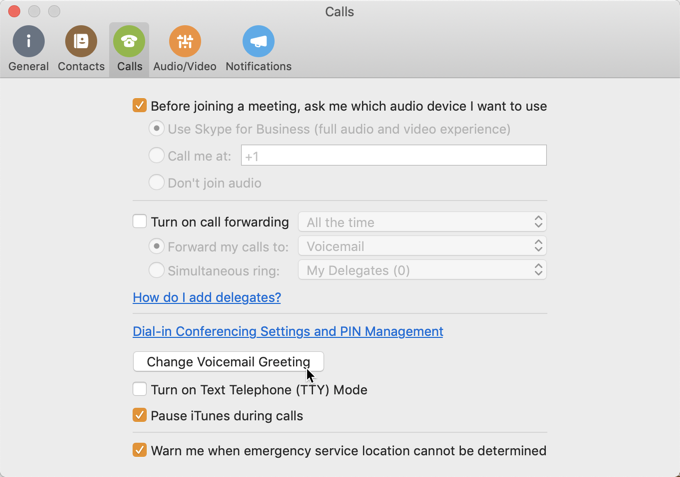
Setup Voicemail on Windows
Step 1
With Skype for Business open, click the Dial Pad button.
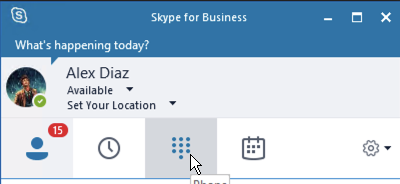
Step 2
In the screen below click on the Voicemail button then choose Change Greetings. Then follow the prompts.