To login to the Pacific College WiFi network, follow the steps below:
- Follow to WiFi settings of the device you want to connect;
- In the list of available networks locate PC_Administration (Note if you are faculty then you would want to locate PC_Faculty) and select it to connect;
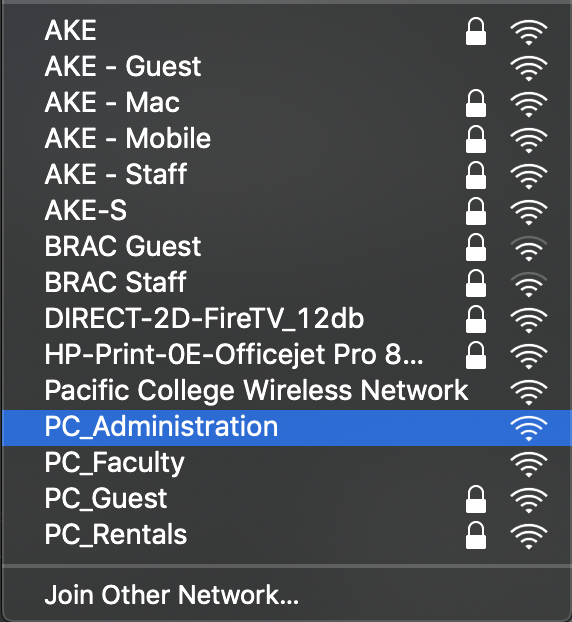
- Once the device is connected to PC_Administration network, you will be prompted to sign in;
- Before you sign in, please, read the terms of use.
- If you agree to the terms of use enter your pacific college username and password, and click "I AGREE";
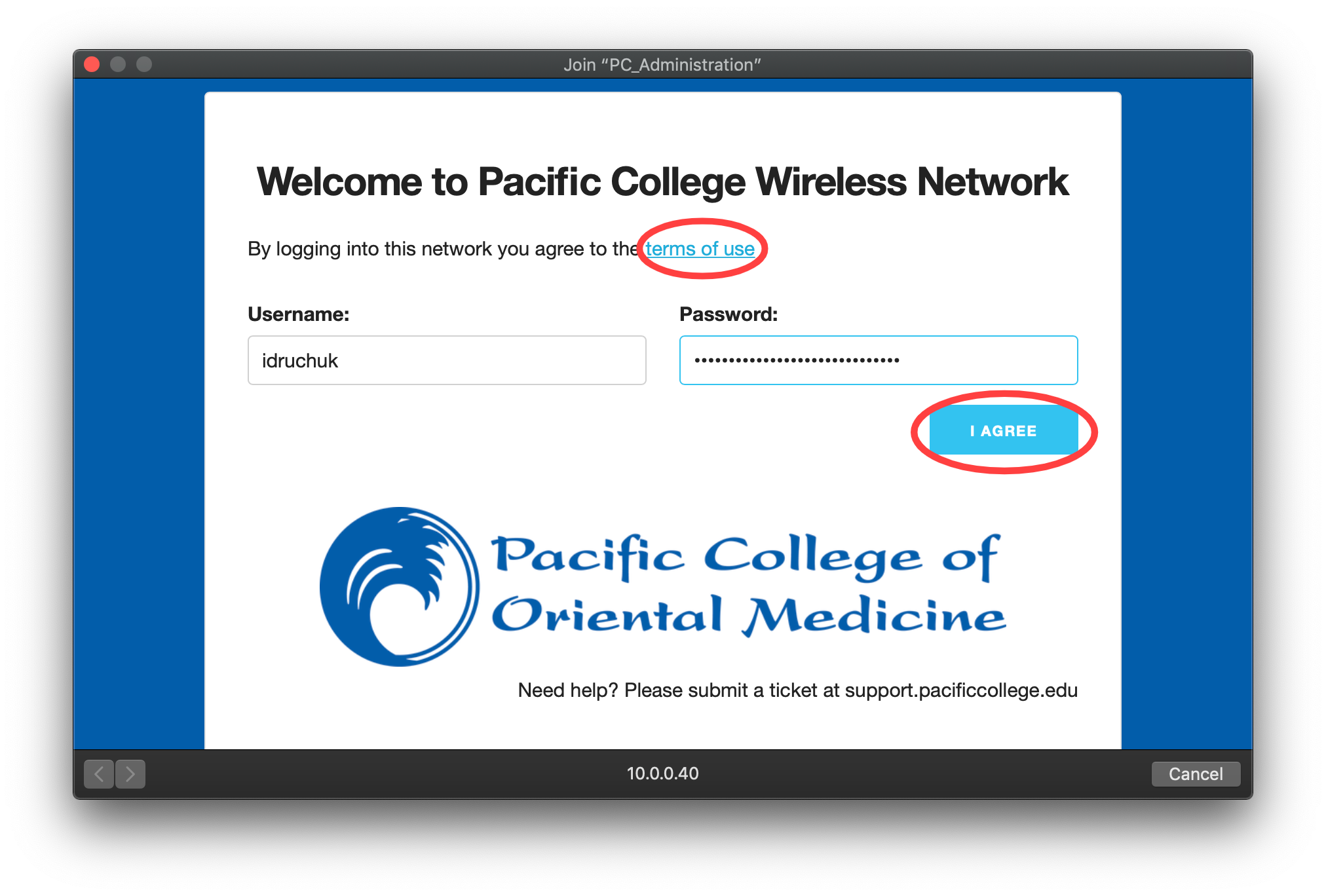
- Once you have signed in, click "Done".

- You now have connected to the Pacific College WiFi network for administration.