Step 1
First login to the Eclipse hosting site by clicking here. Below is the login screen. Login with the credentials provided to you. Each computer will use a specific set of credentials.
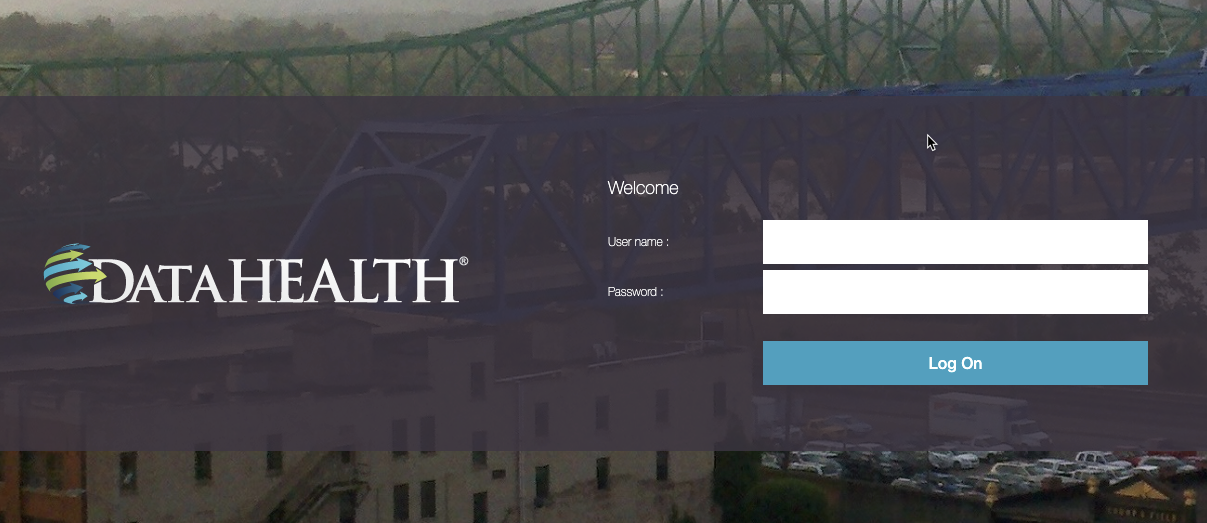
Step 2
Once you have logged in click on the Eclipse icon.
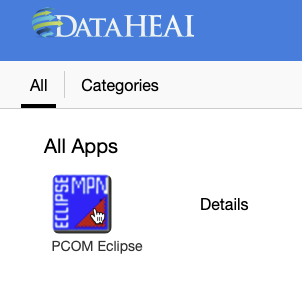
Step 3
Eclipse will open via the Citrix app installed on the computer. Once it has opened you will see the Eclipse login page and you can login with the credentials for the Eclipse system.
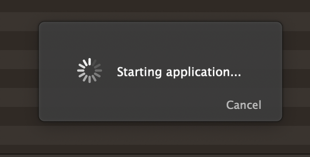
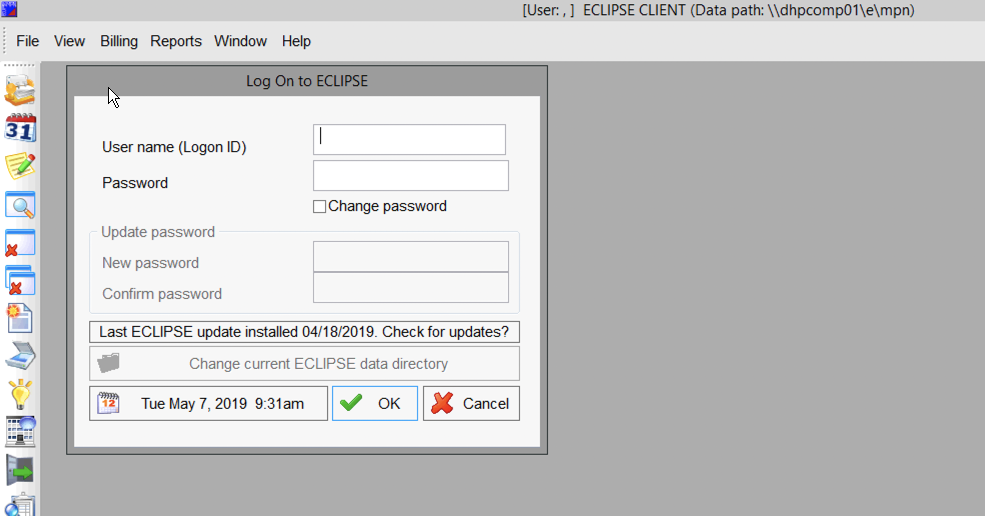
If you encountered any problems during this process, contact our tech support team for assistance. You can reach them by CLICKING HERE