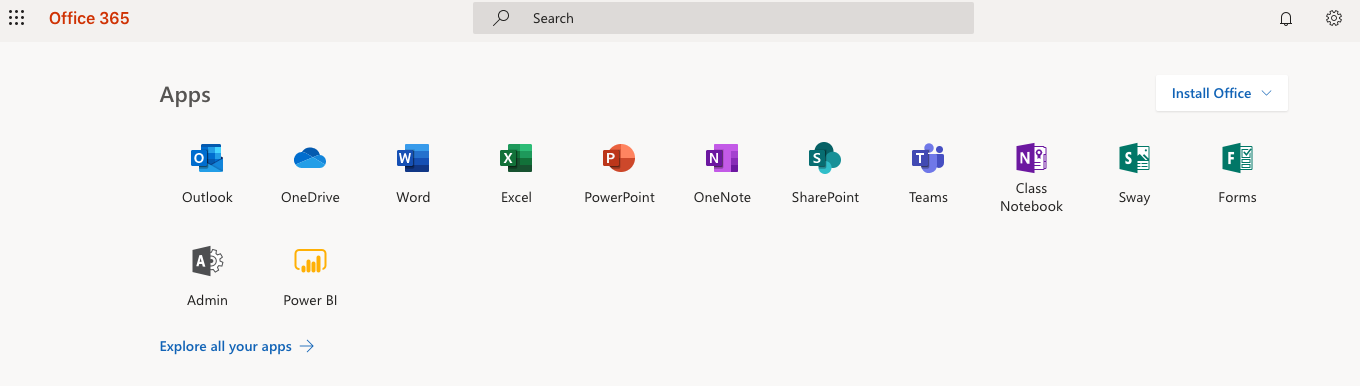Step 1
Go to http://login.microsoftonline.com and enter your email address
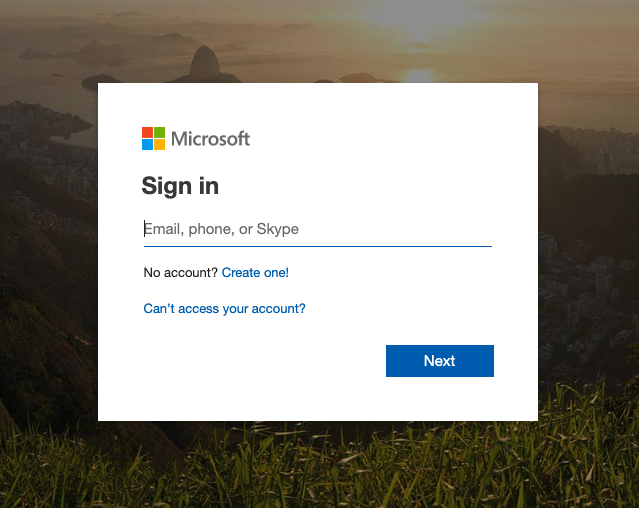
Step 2
You will be taken to a page that shows a Pacific College building sign. Proceed with entering your password. If you forgot your password or are unable to login, click on the "forgot my password link"
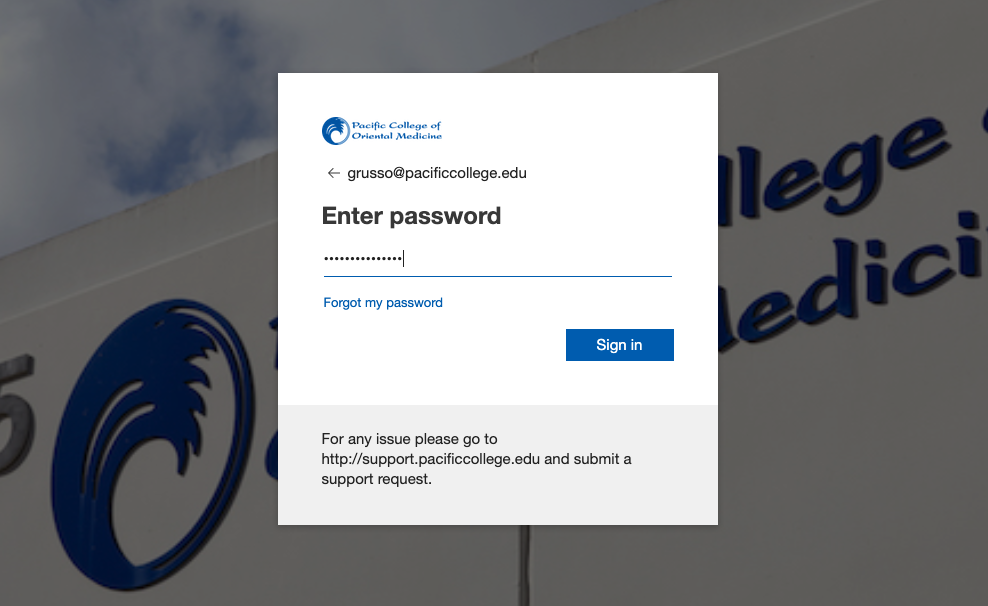
Step 3
You are now logged into Office 365 and are able to access all of the apps within