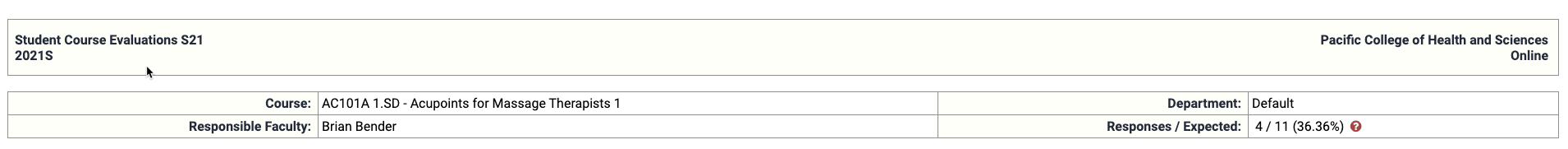Step 1
Click here to go to the Course Evaluation system
*Students will gain access to evaluations two weeks before the end of the course and will continue to have access for one week following the course's completion. Faculty can access the evals after they are closed to students.
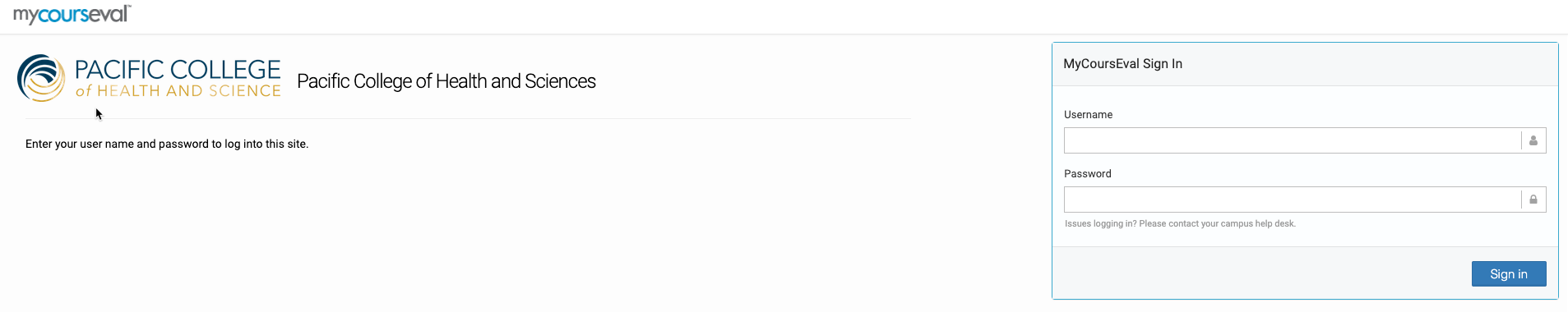
Step 2
Login with the same username you would use for the faculty portal (e.g. jmsith) and the same password you would use for your email, Moodle, and Blackboard.
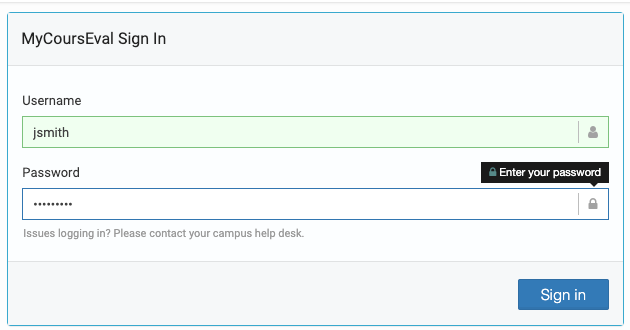
Step 3
Once logged in click on Reports then choose Evaluation Reports.
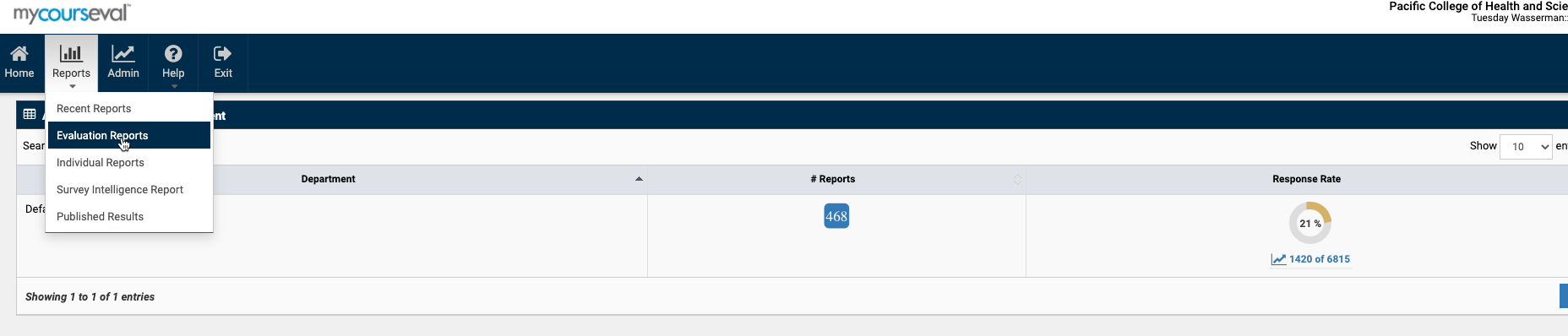
Step 4
From there make sure the correct Term is chosen
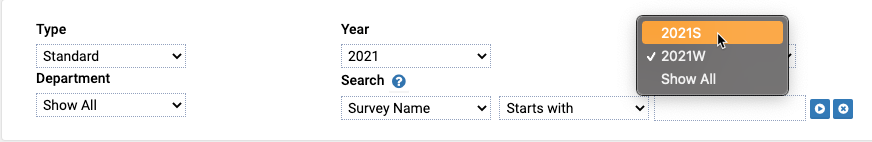
Step 5
Next, choose how you would like to search for a particular course. Then, type in either the faculty's last name or the course name
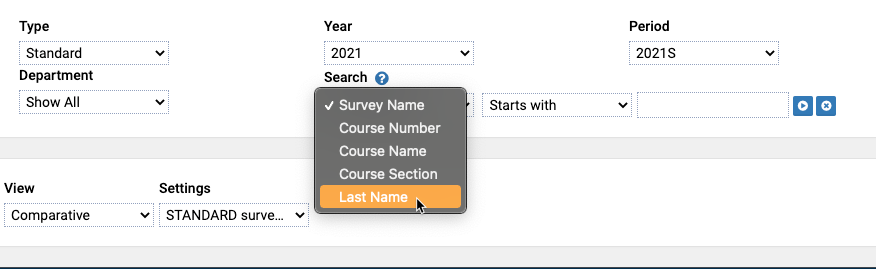
Step 6
Once you find the course you want to review, click the include tick box and click the View button.
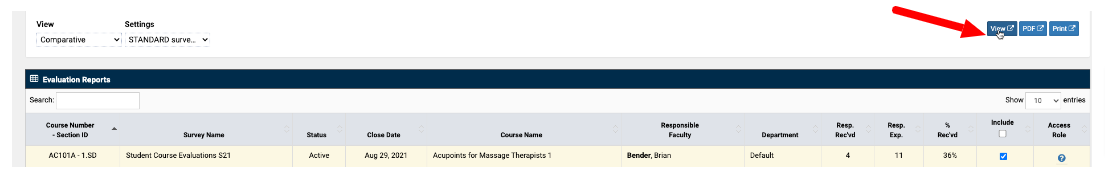
Step 7
A new window will open, showing the results